
IPHONE IOS SMS Configuration*
Enter your 10-digit phone number and you will receive a text message with a link to download your configuration profile. Click on the link you received to install it.
IPHONE IOS DIRECT DOWNLOAD
Download the file directly to your phone
NOTE: Your phone must be connected to a wifi network in order to download
the configuration. *Standard messaging and data charges may apply.
*Please note ONLY for iPhone 6s models and older. All other iphone devices will have APN settings automatically installed on their device after SIM activation and device start-up.
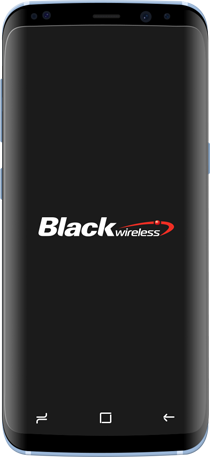
ANDROID
On your phone please goto the following menu:
Menu > Settings> Wireless & Networks > Mobile Networks > Access Point Names
